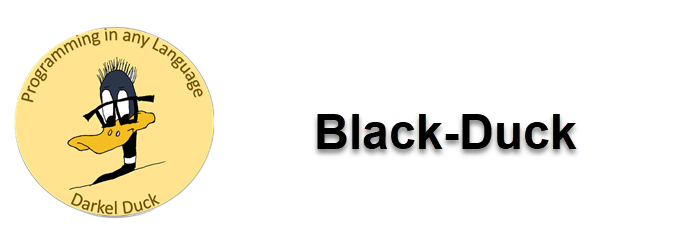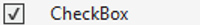Your Custom Text Here
C# Toolbox
Common Controls
The ComboBox is a combination of a Text Box and a ListBox in a single control. Only one item is displayed in the ComboBox. The rest of the available items are below in a drop-down list. Video; PDF; ComboBox Code
A ListBox control is a user interface used to display a list of items. Users can select one or more items from the list. The list can be manipulated via a group of methods provided with the control. Video; PDF; ListBox Code
This control is an enhanced TextBox control that aids the programmer in accepting or rejecting user input.
Containers
Menus & Toolbars
The MenuStrip control is a container for a form's menu structure. It allows users to access functionality by grouping commands with a common theme. Its structure is similar to what you will find in Microsoft Office. Video; PDF; MenuStrip Code
Components
This control is a container that holds multiple images. Images can be retrieved by index and displayed in a PictureBox control. Video; PDF: ImageList PDF
A Timer is a control that generates an event after a set interval. It also has the option to generate recurring events. It's like an automatic button. Video; PDF; Countdown PDF; Wheel of Fortune PDF
Dialogs
The OpenFileDialog control allows the user to browse and select a file to be used in an application. Video; PDF; OpenFileDialog Code
The SaveFileDialog allows the user to browse the system and select a location and a name for a file that is about to be saved. Video; PDF; SaveFileDialog Code